We have all been there. Maybe you blocked someone in a moment of frustration. Or perhaps you just wanted some space, and now you are ready to reopen that line of communication and looking for how to unblock a number. I totally get it.
Whether it was a friend, a colleague, or even a family member, unblocking someone on your smartphones can feel like a small but significant gesture. And the best part? It is super simple once you know where to look.
In this guide, I will walk you through how to unblock a number on various devices and apps, step by step. Let’s make it easy together.
Ways to Unblock a Number on Different Devices and Apps
Before we get into the detailed steps, let me give you a quick overview. Depending on where you blocked the number – on your Android, iPhone, WhatsApp, or even your mobile carrier – the method to unblock them slightly varies. Don’t worry, I will guide you through each one.
1. How to Unblock a Number on Android?
If you are using an Android device, unblocking a number is a breeze. You just need to know where your phone stores the blocked contacts.
- Open the Phone App: Start by opening your default Phone app. It is usually the one you use to make calls.
- Tap the Three Dots or Menu Icon: In the top right corner, you will see three dots, settings, or a “More” option. Tap on that to open the menu.
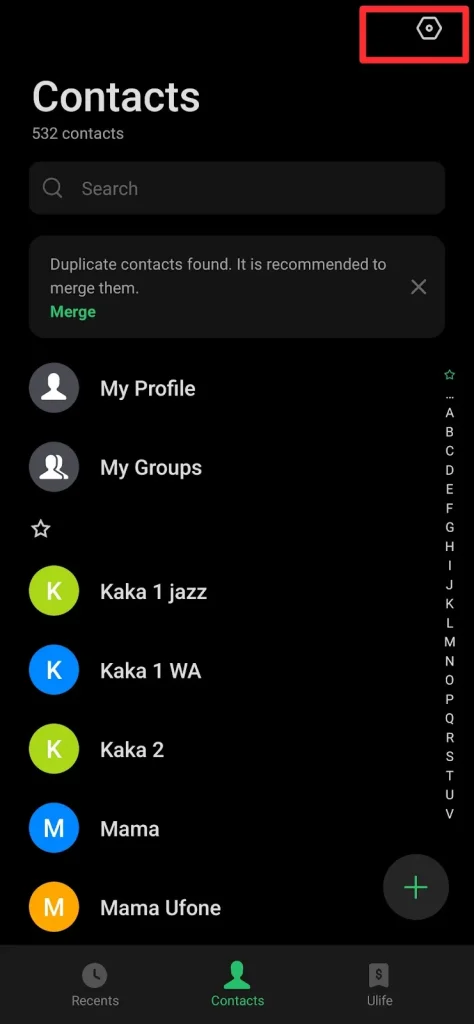
- Go to Settings and Blocked Numbers: Now tap on Settings, and then select Blocked Numbers. This will show you a list of all numbers you’ve blocked.
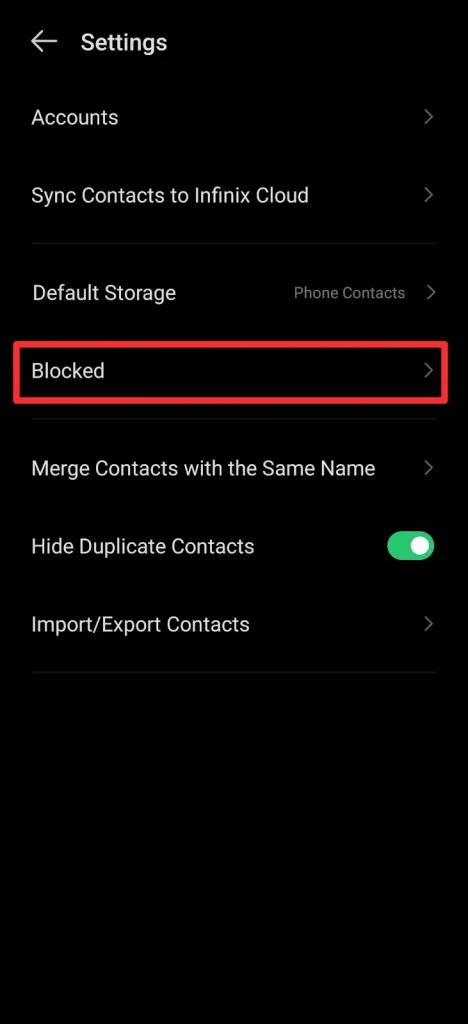
- Tap the “X” or “Unblock” Next to the Number: Find the number you want to unblock, and simply tap the “X,” “Unblock,” or delete option beside it. And just like that, they are unblocked.
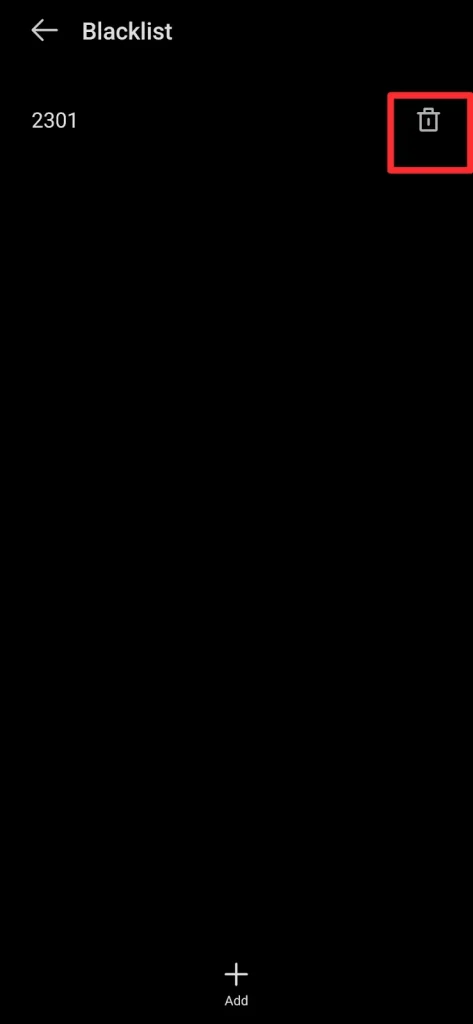
2. How to Unblock a Number on iPhone?
For all my iPhone users out there, the process is just as easy — it is just in a slightly different spot. Whether you are having iPhone 11 Pro Max, iPhone 12 Pro Max, iPhone 13 Pro Max, iPhone 14 Pro Max, iPhone 15 Pro Max, or iPhone 16 Pro Max, the process is similar.
- Go to Settings: Open your Settings app and scroll down to the Phone section.
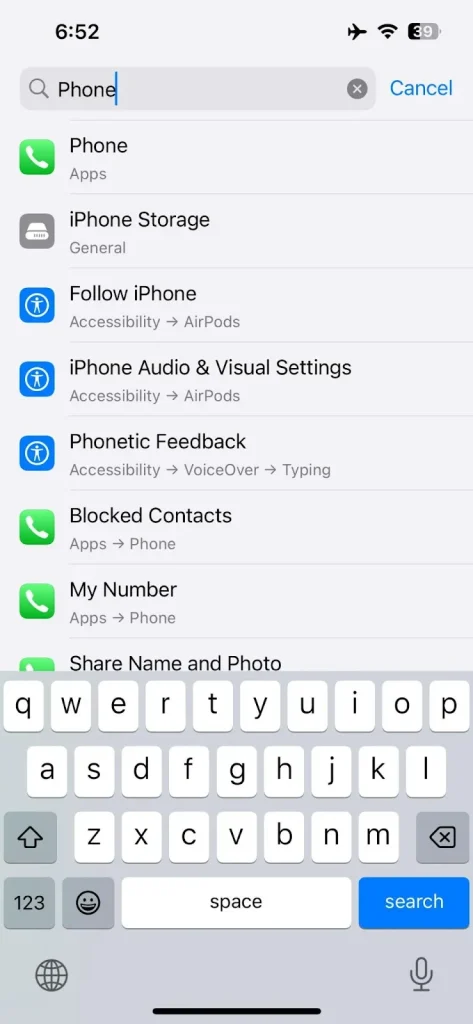
- Tap Blocked Contacts: Inside the Phone settings, you will see an option called Blocked Contacts. Tap on it.

- Swipe Left on the Number: Find the number you want to remove and swipe left on it. Then, just hit the Unblock button that appears.
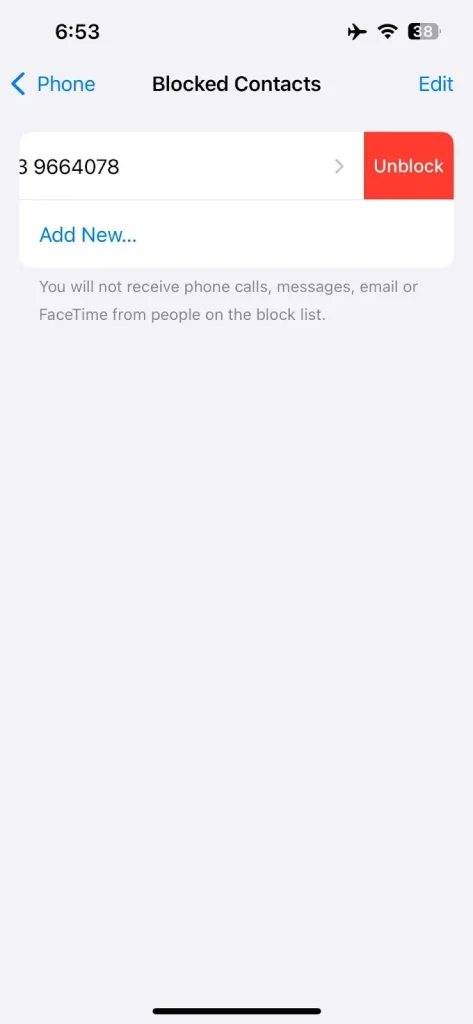
That’s it – you are back in touch. You can also check my other guide on How to Know if Someone has Blocked You on iMessages.
How to Unblock a Number on WhatsApp?
Sometimes we block people directly on messaging apps. WhatsApp is a common one, and luckily, unblocking here is quick too.
- Open WhatsApp and Go to Settings: Launch WhatsApp and tap on the Settings tab in the bottom-right (for iPhone) or top-right menu (for Android).

- Tap Privacy and then Blocked Contacts: Head into the Privacy section, then contacts and then tap on Blocked Contacts. This shows you everyone you have blocked on WhatsApp.
- Tap the Contact and Unblock: Now tap on the name or number you want to unblock. A profile will open up. Scroll down and tap Unblock Contact. You are all set.
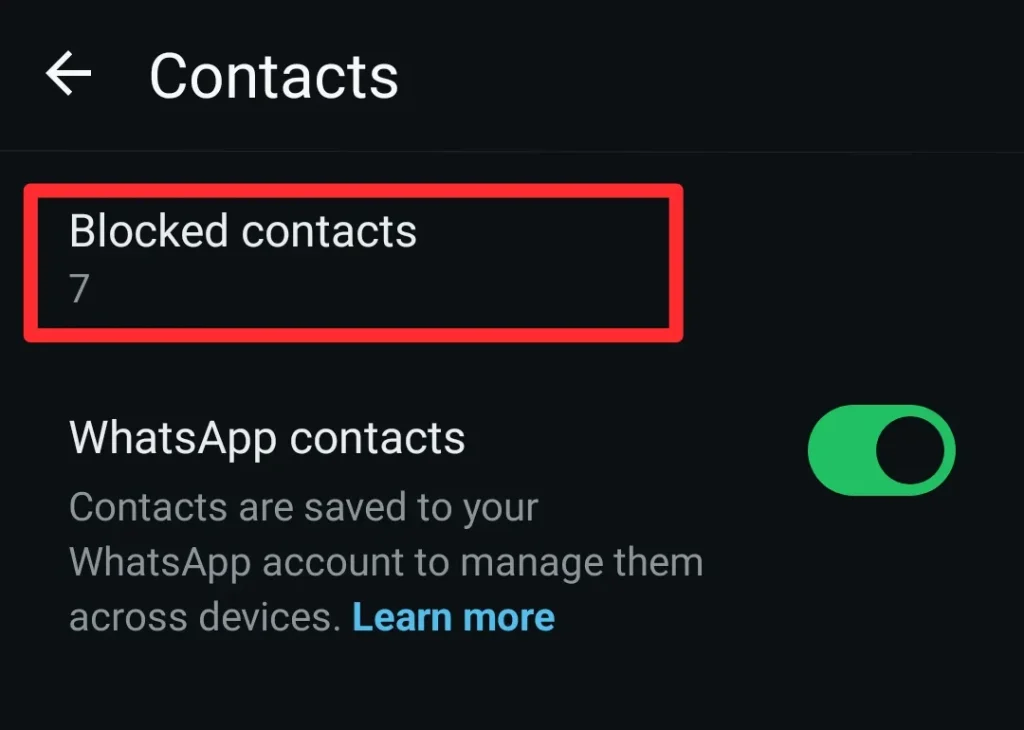
How to Unblock a Number via Carrier Services?
Sometimes, blocking happens through your carrier’s service settings. This is a little less common, but still easy to manage.
- Log into Your Carrier Account: Go to your mobile carrier’s website or app and log into your account.
- Look for Call Blocking or Security Settings: Find the section that manages call settings. Usually, it is under Call Settings, Spam Control, or Security Features.
- Remove the Number from the Block List: Once you find the blocked list, just remove the number you no longer want to block. Every carrier labels it slightly differently, but the core steps are the same.
Subject: ………………………………
📌 Fact: Every carrier website has a different interface. So, you have to visit the site carefully to find the desired options and unblock a number from there.
Things to Consider Before Unblocking
Okay, before you hit that “unblock” button, let’s pause for a second. This is not just a technical thing – it is a personal one too. Here are a few thoughts I always keep in mind.
- Think about why you blocked them in the first place. Was it temporary? Emotional? For your safety? If the reason still exists, maybe now is not the right time to unblock.
- Are you ready to communicate again? Unblocking someone means they can contact you. If you are not ready for that yet, it’s okay to wait.
- You can also consider adjusting notification settings. Maybe you don’t want to fully block them, but also don’t want to be disturbed. Muting calls or silencing messages might be a good middle ground.
What Happens After You Unblock a Number?
Good question. Once you unblock someone:
- They can call you again.
- Their texts will come through.
- You will be able to see their messages on apps like WhatsApp.
But here is the thing. Unblocking does not bring back the messages or calls they tried to send while they were blocked. Those are gone. It’s like starting fresh.
Final Verdicts – Should You Unblock That Number?
These are the details on how to unblock a number. Look, unblocking a number is not just about pressing a button. It is about reopening a door. Sometimes, it is the right move, and sometimes it is not. Only you know what’s best for your peace of mind.
But from a technical standpoint, I hope I made it super easy for you. Whether it is Android, iPhone, WhatsApp, or through your carrier, you have got the tools now. So go ahead – unblock if you are ready. And if you are not? That’s okay too. You are in control.
The post How to Unblock a Number? No Tech Skills Required! appeared first on NogenTech- a Tech Blog for Latest Updates & Business Ideas.